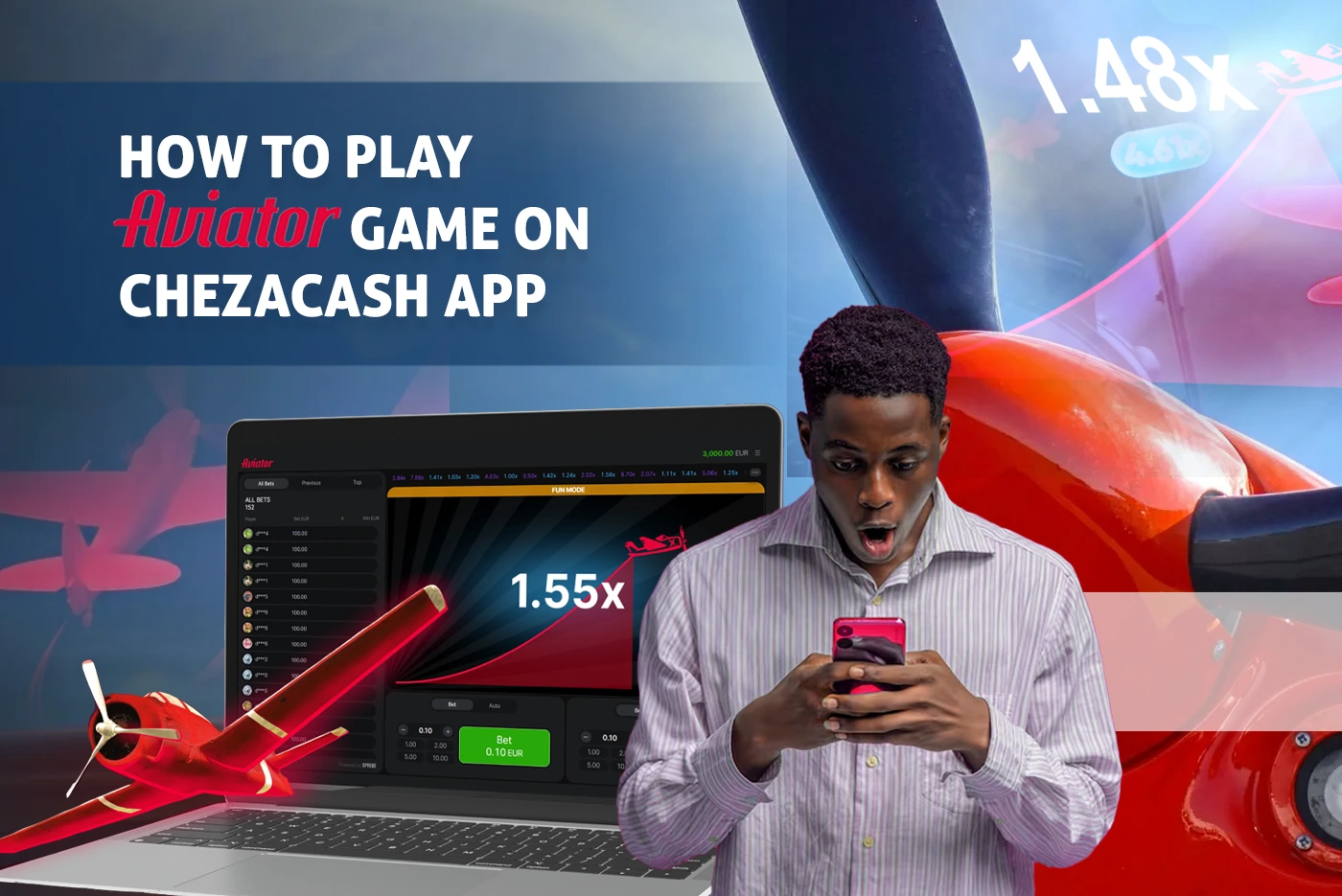
If you’re looking to enjoy the thrill of the Aviator game on your phone, the Chezacash app is the perfect way to get started. Designed for mobile users, the app gives you fast access to the game, real-money bets, and smooth gameplay — all from the convenience of your pocket.
In this guide, we’ll walk you through exactly how to play Aviator on the Chezacash app, from downloading the app to placing your first bet. Whether you’re a new player or switching from desktop, this mobile guide has you covered.
Play Aviator game on Kenya’s top gaming site — only at Chezacash!
Step by Step To Use Chezcash Betting App
Step 1: Download the Chezacash App
Let your Aviator journey begin by downloading the Chezacash app from the website. This ensures you’re getting the latest and most secure version. Remember the app is only available for android users.
To download the app:
- Open your phone’s browser and go to chezacash
- Look for ‘APP’ on the left of the menu bar.
- Click on ‘APP’ to download it..
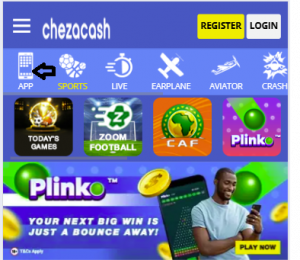
Once the file finishes downloading, tap to install the app.
Step 2: Open the app and log In or register
After installation, open the Chezacash app. If you already have an account, simply log in with your phone number and password. If you’re a new user, tap on “Register” and complete the short signup form. You’ll be asked to verify your number and create a secure PIN.
Once you’re logged in, you’ll land on the home dashboard, where all the games and features are accessible.
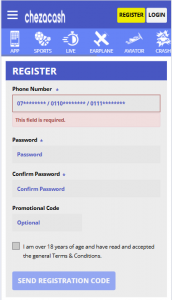
Check out our how to register guide and learn in a few steps how to sign up at Chezacash.
Step 3: Fund Your Wallet
While you can explore the game interface without depositing, you’ll need funds in your wallet to start playing Aviator game. At Chezacash, we offer several convenient deposit methods, including M-PESA.
To deposit:
- Tap on the deposit on top of your account.
- Choose your preferred deposit method.
- Enter the amount you wish to deposit and confirm.
Deposits are typically processed instantly, allowing you to jump into the game right away.
The fun does not stop here, enjoy bonuses such as our Karibu sports bonus when depositing!
If you’re still unsure how much to start with or how to manage your bankroll, refer to our Aviator Game Strategy Guide for smart tips.
Step 4: Navigate to the Aviator Game
Once your wallet is funded, it’s time to locate the Aviator game within the app. You can find it on the menu bar, or under crash games to find “Aviator” directly.
Tap the game icon to open it.
If this is your first time playing, the interface may seem simple, but the gameplay can be intense — and rewarding. For a breakdown of how the game works, visit our Beginner’s Guide to Aviator.
Step 5: Place Your First Bet
The game starts every few seconds, and your goal is to place a bet before the plane takes off — and cash out before it flies away.
To place a bet:
- Enter your bet amount in one or both of the betting boxes.
- Choose to set an auto cashout amount, or manually cash out during the round.
- Tap “Place Bet” before the round starts.
- As the plane climbs, watch the multiplier rise. Tap “Cash Out” at the right moment to lock in your win.
Mobile controls are smooth and responsive, with the option to play in portrait mode for quick one-handed access.
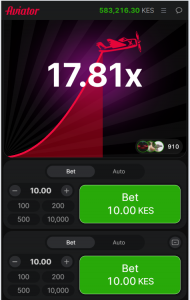
Our experts share some insights on the mistakes to avoid, check out our blog on top mistakes new aviator players make.
Step 6: Withdraw Your Winnings
If you’ve made a successful run and want to withdraw, it only takes a few taps.
- Head back to the Wallet section in the app.
- Tap on “Withdraw.”
- Select your preferred payout method and enter the amount.
- Confirm and submit your request.
Withdrawals are typically processed quickly, depending on the payment channel you choose.
Need help with withdrawals? We’ve got a full guide on how to cash out your winnings at Chezacash.
Extra Tips for Playing Aviator on the Chezacash App
Playing on mobile comes with its own set of benefits — and best practices. To get the most out of your Aviator sessions on the Chezacash app, keep the following in mind:
- Use a stable internet connection to avoid game interruptions.
- Enable app notifications to receive bonus alerts and promo offers.
- Explore Auto Bet and Auto Cashout for smoother hands-free sessions.
- Play during off-peak hours for less crowded sessions and smoother performance.
You can also explore advanced tips in our Aviator Game FAQ to learn everything about Strategy Guide to boost your win rate.
Don’t Miss the Aviator Bonuses
At Chezacash, we regularly offer Aviator-specific promotions for mobile players. These might include welcome bonuses, cashback offers, or deposit matches — all of which can give you a head start.
Visit the Promotions tab within the app to see what’s currently available. Be sure to check for Aviator bonuses before you deposit or play.
Playing the Aviator game on your phone with the Chezacash app is not only convenient — it’s fast, fun, and packed with opportunities to win. Whether you’re trying the game for the first time or looking to take your skills mobile, this app makes it simple to bet, play, and cash out wherever you are.